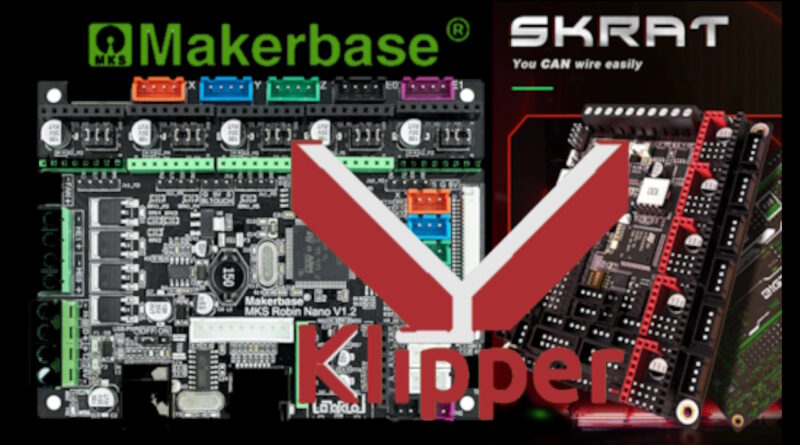Compile Klipper firmware for MCU (BTT SKRat and MKS Robin Nano)
Klipper for TwoTrees Sapphire Plus SP5 – Sapphire Pro SP3
cd klippermake clean
make menuconfig- Enable extra low-level configuration options
- select Micro-controller Architecture (STMicroelectronics STM32)
- Processor Model (STM32F103)
- select Bootloader offset (28KiB bootloader)
- Communication interface (Serial (on USART3 PB11/PB10))
- (250000) Baud rate for serial port
- (!PC6,!PD13) GPIO pins to set at micro-controller startup # to turn off display at startup
If you use a PWM FAN on Hotend connected to PB0, use this to turn on the fan on Klipper error and avoid clog in the hotend:
(!PC6,!PD13,PB0) GPIO pins to set at micro-controller startupPress Q to Quit and Y to save.
Note that the “make flash” command does not work with MKS Robin boards.
So run…
sudo makeand run the following command to patch the firmware:
sudo python3 ./scripts/update_mks_robin.py ./out/klipper.bin ./out/Robin_nano35.binFormat your MicroSD to FAT32 with a 4096 allocation unit size.
Copy the file /home/pi/klipper/out/Robin_nano35.bin to an SD card and then restart the printer with that SD card.
Rename the firmware as Robin_nano35.bin if the TFT Display is connected, otherwise rename it Robin_nano43.bin
Put the SDcard in the printer, turn OFF the Robin Nano, return it ON, wait 10 seconds, in klipper now you can see the updated MCU.
Now you can remove the SDcard.
Connect the SDcard to the PC, if the flash go fine, the firmware will be renamed ROBIN_NANO35.CUR or ROBIN_NANO43.CUR
You can find Klipper v10/v11 Firmware ready to flash here
https://3dprintbeginner.com/how-to-install-klipper-on-sapphire-plus/
https://makerme.blog/posts/installing-klipper-on-sapphire-plus/
Klipper for BigTreeTech BTT SKRat
cd klippermake clean
make menuconfig(PA4,PE11)
PA4 to enable SPI controller,
PE11 if you use a PWM FAN on Hotend connected to PE11, use this to turn on the fan on Klipper error and avoid clog in the hotend.
sudo make
ls /dev/serial/by-id/*
Take note of your serial path, example:
/dev/serial/by-id/usb-Klipper_stm32g0b1xx_4000150012504B4633373520-if00
then flash via DFU
sudo make flash FLASH_DEVICE=/dev/serial/by-id/usb-Klipper_stm32g0b1xx_4000150012504B4633373520-if00Ignore the message: dfu-util: Error during download get_status
If DFU flash won’t work, copy the file in /home/pi/klipper/out/klipper.bin
in “firmware.bin”, copy it to the root directory of the microSD card, insert the microSD card into the card slot of the board, click the reset button, or power on again, the firmware will be updated automatically, after the update is complete, “firmware.bin” in the microSD card will be renamed to “FIRMWARE.CUR”.
Klipper issues
No connection with Moonraker after updates
If you update Kliper and Moonraker with Kiauh in the folder printer_data/systemd check klipper.env
For some reason you can end up with serial connection. This needs to be changed back to UDS.
KLIPPER_ARGS="/home/pi/klipper/klippy/klippy.py /home/pi/printer_data/config/printer.cfg -l /home/pi/printer_data/logs/klippy.log -a /tmp/klippy_uds"